How to Personalize Newsletters for Growth
Go beyond "Dear Customer"! Learn how AdsEra's segmentation & automation tools make personalized email newsletters easy for explosive business growth.

Think about your own email inbox for a moment. You probably get a lot of messages that start with "Dear Customer" or "To Our Valued Client," right? How do those make you feel? Maybe a little... impersonal? Now, imagine getting an email that feels like it was written just for you. It mentions something you recently looked at or offers advice on a topic you truly care about. That feels totally different, doesn't it?
In today's super busy online world, those generic "Dear Customer" emails often get lost. It's like shouting into a big crowd – no one feels like you're talking to them.
The solution is simple but powerful: personalized newsletters. This means sending emails that are specially tailored for each person. When you do this, your messages stand out, helping you build stronger, real relationships with your audience. And when people feel truly connected and understood, it leads to much better results for your business – like more engagement, more clicks, and more sales.
New to newsletters? For a complete overview of strategy from start to finish, be sure to read our below blog first.

What Exactly is a Personalized Newsletter?
Imagine walking into your favorite local shop, and the owner greets you by name. Even better, they say, "Hey Priya, we just got in that special coffee blend you asked about last week!" That feels great, right? That's the feeling we're aiming for with a personalized newsletter.
It's much more than just using someone's name in the email. A truly personalized newsletter means sending content that is relevant to the individual – it's about what they care about, what they've looked at, or what they might need. It's like having a friendly conversation with thousands of people, one by one.
Why It Works: Big Benefits for Your Business
When you send emails that truly speak to each person, amazing things happen:
- Higher Open Rates: People are busy! They open emails that seem important or interesting to them. A personalized subject line is far more likely to get that click.
- Better Engagement: Once they open, if the content inside is about something they actually care about, they'll spend more time reading and clicking.
- Increased Sales & Conversions: When you offer something that's just right for a person, they are much more likely to buy. Relevant offers lead to more action.
- Stronger Customer Loyalty: When customers feel like you understand them, it builds deep trust. They feel valued, not just like another number in a database.
The Foundation: Understanding Your Audience Through Segmentation
You can't truly make an email personal if you don't know who you're talking to! This is the big idea behind something called email list segmentation.
It sounds like a big, technical word, but it's actually very simple! Segmentation just means taking your one big list of all your email subscribers and breaking it down into smaller, smarter groups. Each small group shares something in common, like a hobby, where they live, or what they've bought from you.
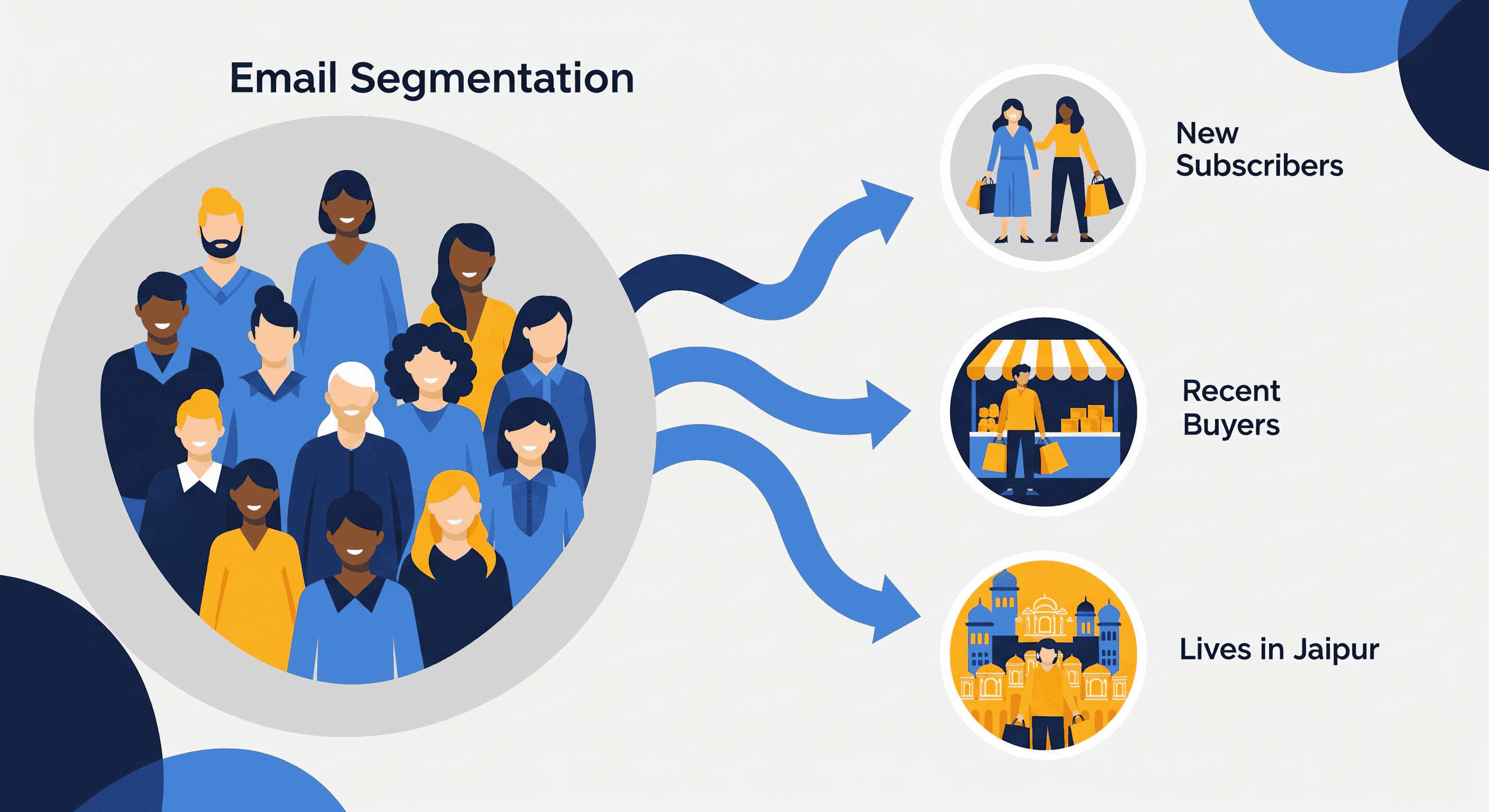
How Do You Sort Your Audience into Groups?
You can sort your audience in many helpful ways. Here are some common examples:
- Where They Live (Demographics): Grouping by city, state, or country is perfect for local events or promotions.
- What They Do (Behavior):
- Past Purchases: Group customers who bought a specific product.
- Website Visits: Group visitors who viewed a certain page but didn't buy.
- Email Clicks: Group subscribers who consistently click on links related to a specific topic.
- What They Like (Interests): Allow subscribers to choose the topics they want to hear about (e.g., "digital marketing tips" or "healthy recipes").
- Where They Are in Their Journey (Customer Stage):
- New Leads: Need a "welcome" series.
- Active Customers: Appreciate loyalty rewards.
- Loyal Customers: Can get exclusive early access to sales.
AdsEra in Action: Creating a Segment in Minutes
You don't need to be a tech wizard to do this. AdsEra’s powerful segmentation tools are designed to be simple and visual.
To Create a Segment of "Gardening Enthusiasts":
- In your AdsEra dashboard, go to Audience > Segments and click "Create Segment."
- Set the condition to: "Clicked a link in an email where the URL contains 'gardening'."
- Name your segment "Gardening Enthusiasts" and save.
That's it! You now have a dynamic group ready for your next gardening tips newsletter. Ready to build your own?
Try AdsEra's Powerful Segmentation Tools for Free
Making Content Speak to Individuals: Dynamic Content & Custom Attributes
Alright, you're a pro at sorting your audience into smart groups. Now, let's add the magic. Imagine your newsletter saying, "Hey Rohan, here's a special offer on those running shoes you loved!"
This is where dynamic newsletter content comes in. It's like having a smart assistant that automatically changes parts of your email to perfectly fit each person. This is powered by Custom Attributes.
Think of custom attributes as your secret notebook filled with helpful details about each person on your email list. These "smart labels" could be anything you know about your subscribers:
- Their favorite product category
- The date of their last purchase
- The city they live in (like Jaipur or Mumbai!)
- What topic they love most
When you use these attributes in your email with merge tags (those {{...}} bits), AdsEra automatically fills in the blank with that person's exact detail.
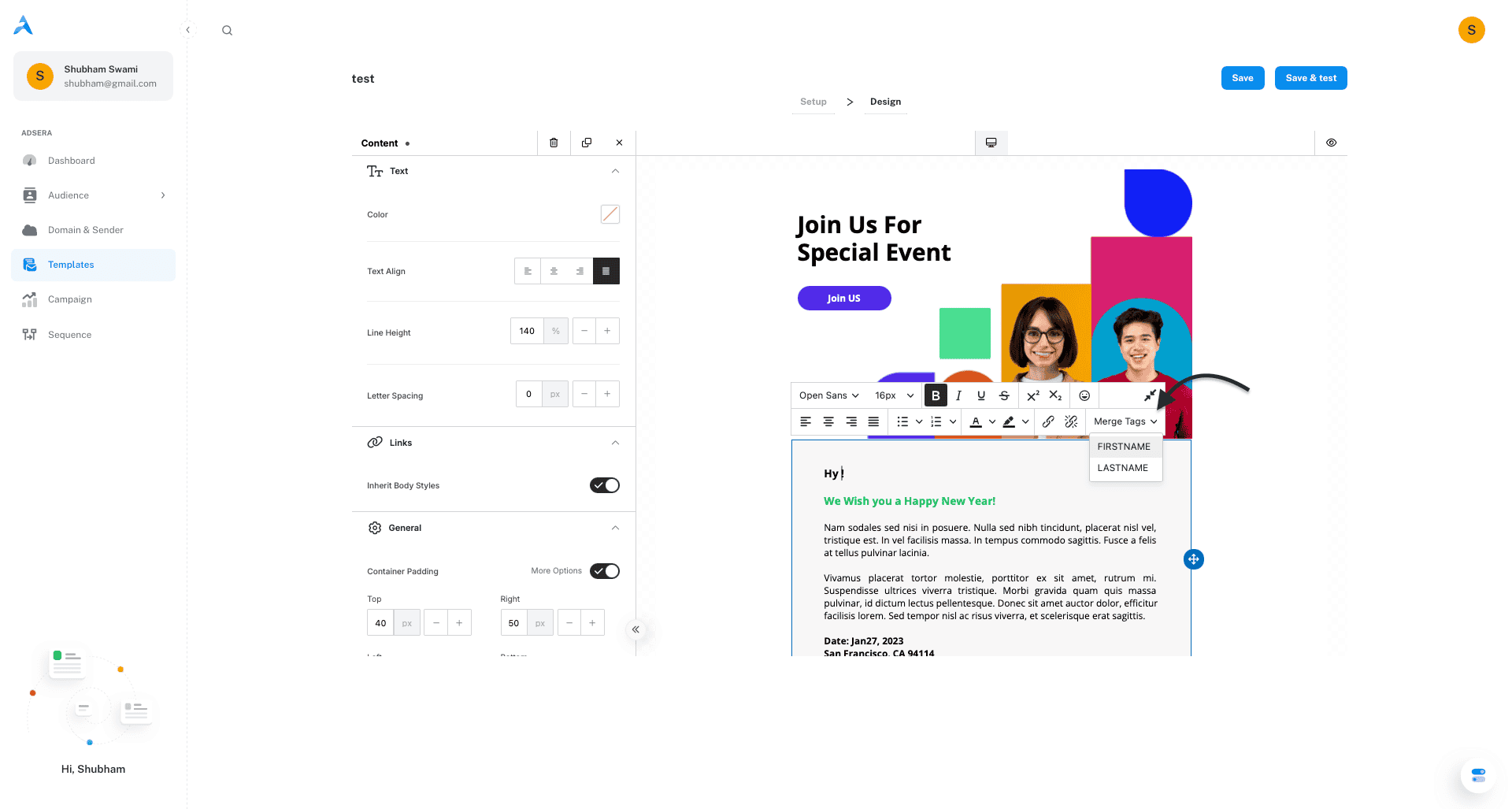
AdsEra in Action: Using Custom Attributes
AdsEra makes using custom data effortless, allowing you to insert unique, personal details into any email.
To Personalize an Offer:
- Make sure you have a custom attribute for
FavoriteCategory. - In your email body, write: "Because you love our {{FavoriteCategory}} collection, we're giving you 15% off your next purchase!"
- When sent, each subscriber sees the category they are most interested in.
This level of personalization makes your content feel incredibly special and relevant, building stronger connections with every send.
Automated Magic: Delivering the Right Message at the Right Time
Imagine having a team of tiny, super-smart helpers working for you 24/7. They know exactly when to send a "welcome!" email, when to remind someone about items in their shopping cart, or even when to send a "happy birthday!" message.
That's the incredible power of automation! Automated newsletter sequences are clever chains of emails that send themselves based on triggers—specific actions your customers take.
Here are some popular automated sequences you can set up:
- The Warm Welcome: A series of 3-5 emails introducing your brand to new subscribers.
- The Gentle Nudge (Abandoned Cart): A friendly reminder for customers who left items in their cart.
- The "We Miss You!" (Re-engagement): An automated note with a special offer for subscribers who haven't opened your emails in a while.
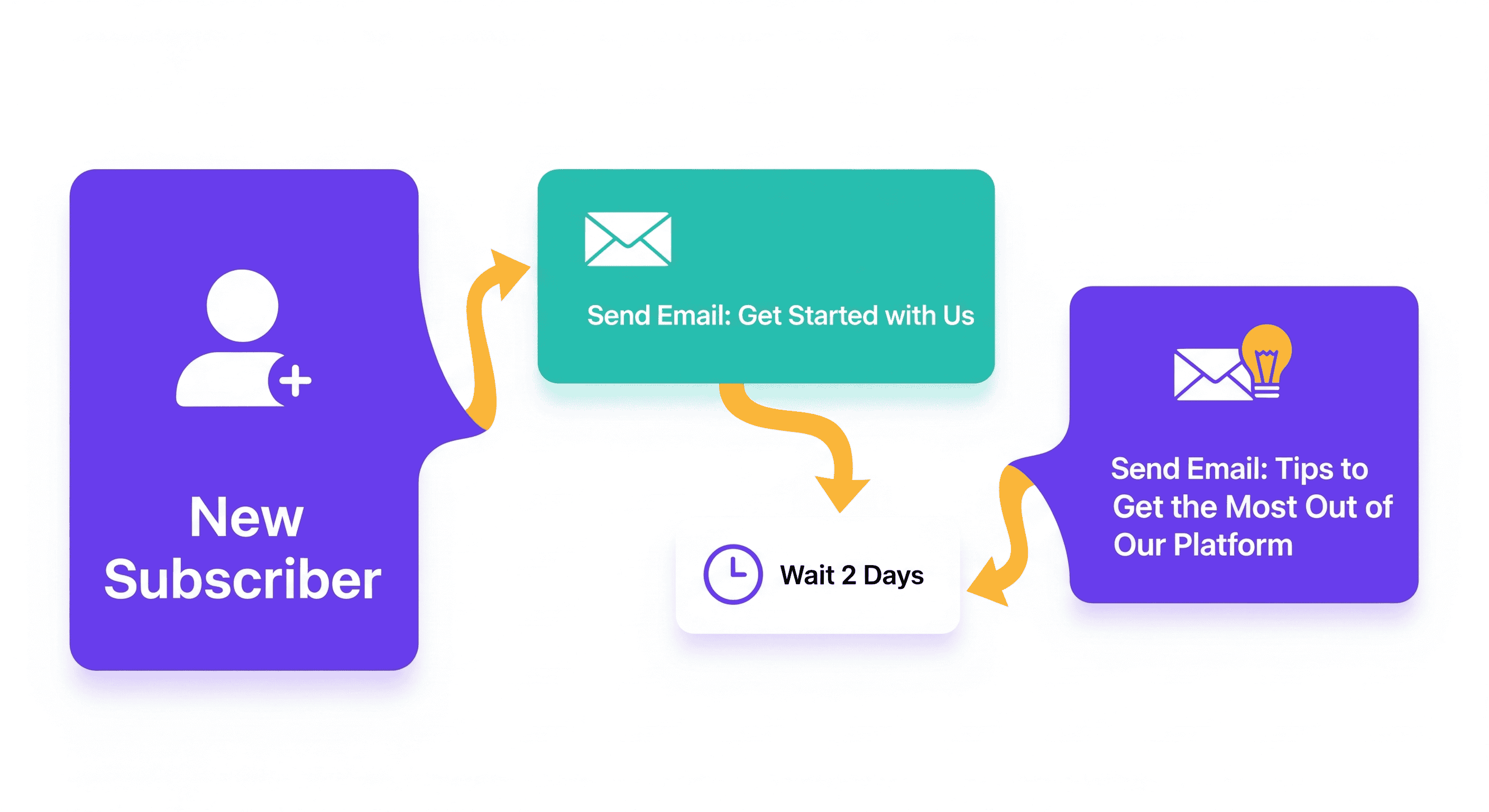
AdsEra in Action: Building a Welcome Series
AdsEra's automation workflow builder is like your personal digital drawing board. You can visually plan out these entire email journeys step-by-step.
To Build Your Welcome Sequence:
- In AdsEra, go to Automation > Sequence and select the "New Subscriber" trigger.
- Drag and drop your first "Send Email" action and choose your Welcome Email #1 template.
- Add a "Wait" action and set the delay for 2 days.
- Drag and drop your next "Send Email" action for Welcome Email #2.
You can build powerful, personalized journeys in minutes without writing a single line of code. It's automation that feels creative, not technical.
Design Your First Automated Journey with AdsEra
Putting It All Together: Personalized Newsletter Examples in Action
Let's see how these pieces fit together to create truly special newsletters.
Example 1: For an Online Fashion Store (E-commerce)
Subject Line: {{FirstName}}, Your New Sneaker Picks Just Dropped!
What's Inside (Email Content):
"Hey {{FirstName}},
We noticed you have an eye for the latest styles, especially sneakers! Good news: our newest collection just arrived, picked specially for you. We think you'll love the fresh designs and comfy fit of these top picks, just like the [Brand/Style they last viewed] you checked out.
Ready to find your next favorite pair?"
Call to Action (CTA): [Button: Shop Your Personalized Sneaker Picks]
Why This Works: This email uses custom attributes ({{FirstName}}) and dynamic content (the sneaker picks based on past views). It feels like a personal shopper is talking directly to them, making the offer highly relevant and encouraging a click.
Example 2: For a Business Coach (Service-Based Business)
Subject Line: Free Workshop for {{YourCity}} Small Business Owners!
What's Inside (Email Content):
"Hello {{FirstName}},
We know running a small business in {{YourCity}} comes with unique challenges and opportunities! Since you downloaded our 'Starting a Business' guide, we thought you'd be interested in our upcoming free online workshop: 'Grow Your Local Business Online.'
Join us on [Date] at [Time] to learn simple digital marketing strategies that work right here in {{YourCity}}. It's a great chance to connect with other local owners and get your questions answered.
Spaces are limited for this special {{YourCity}} session!"
Call to Action (CTA): [Button: Register for Your Local Workshop]
Why This Works: This example uses segmentation (targeting small business owners) and custom attributes ({{FirstName}}, {{YourCity}}) to make the event feel specifically designed for them and their location. It's an automated sequence that triggers after a specific download, making the message timely and super relevant.
Example 3: For an Online Course Platform (Online Course Creator)
Subject Line: Still Thinking About Photography, {{FirstName}}?
What's Inside (Email Content):
"Hi {{FirstName}},
We noticed you checked out our 'Mastering Photography: From Beginner to Pro' course recently. It's truly designed to help you [mention a specific benefit, e.g., 'take stunning photos with any camera']!
Maybe you're wondering if it's the right fit, or if you'll have enough time? Our course is broken into easy-to-follow lessons, and many students tell us they see big improvements after just the first few modules. Plus, we offer a [mention a key benefit, e.g., '30-day money-back guarantee']!
For a limited time, get 20% off your enrollment – this offer ends on [Date]!"
Call to Action (CTA): [Button: Enroll Now & Start Your Photo Journey!]
Why This Works: This is part of an automated sequence triggered by an incomplete action (course viewing). It uses custom attributes ({{FirstName}}), addresses potential hesitations directly, highlights specific benefits, and adds a clear, limited-time incentive. It's a gentle, personalized nudge that helps overcome doubts.
Conclusion: Personalization is the Future of Growth
We've walked through the amazing world of personalization, from smart segments to automated magic. It’s clear now that sending a personalized newsletter isn't just a nice extra; it's absolutely essential for growing your business in a meaningful way.
You can start small. Begin by just segmenting your list by location or by what products people have looked at. Every small step towards personalization makes a big difference.
If you're ready to make your newsletters truly shine and implement all these smart strategies with ease, AdsEra is here to help. Our platform is designed to make personalization and automation simple, so you can focus on what matters most: building relationships and growing your business.

